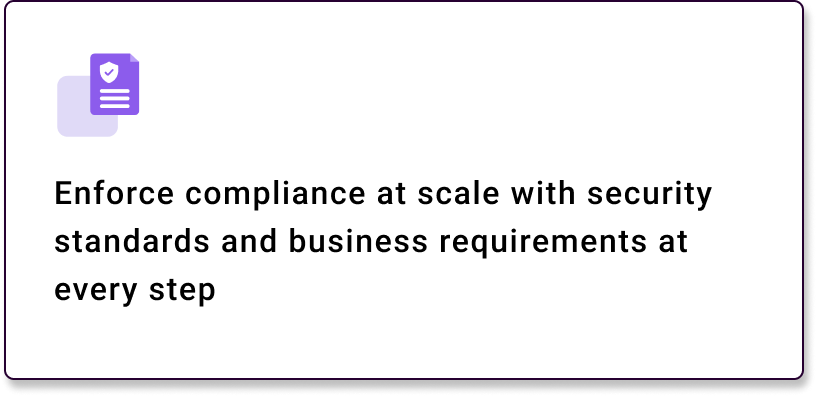Esper Pipelines
Flawless Software Updates, Every Time
Overview
Modern businesses can’t afford downtime, but many take the risk with all-or-nothing software deployments. Whether it’s critical app updates or vital security patches, a single failure can wreak havoc on productivity and erode customer trust. That’s why we built Pipelines: the most secure, reliable way to update your iOS and Android devices and ensure continuous uptime.
My Role
Lead Product Designer
User Research
Wireframing
Prototyping
Data Analyst
Project Type
End-to-End
New Product
Project Team
6 Engineers
1 Project Manager
Project Duration
3 Months
Without the right tools for testing, validation, and staged software deployments, businesses risk costly downtime, security vulnerabilities, and unpredictable device performance. From point of sale systems to digital kiosks, Android to iOS, these devices are the backbone of modern business interactions. When they go down, productivity halts, customer trust erodes, and money is lost.
The Problem
Our Goals
Solution
Pipelines makes it easy to test updates across devices, deploy without fearing disruption, and safely pause rollouts if issues arise. Pipelines removes the guesswork from software updates and protects your hardware, freeing you to innovate fearlessly and always put your best foot forward — regardless of what operating system you use.
Results
Start small, scale smoothly: No more mass updates that can wreak havoc on your device fleet. Start with a test group and seamlessly scale to your entire fleet in stages.
Push updates your way: With Pipelines and Device Grouping, you can push the right updates to the right devices — every time.
Trust the process: If a problem arises during the deployment, the rollout pauses, and you get a notification. If not, your updates happen automatically — no need to babysit.
Enforce compliance: Security and compliance are more critical than ever. Pipelines keeps all your hardware up to date with the latest security patches, ensuring compliance according to your company’s security posture.
Innovate fearlessly: When you can trust your software deployment tools, you can focus on innovation instead of monitoring updates.
Support all your devices: Bypass the Google Play or Apple App Store for faster testing and deployment. With support for APK files (Android) and IPA files (iOS/iPadOS), you have full control over every device in your fleet.